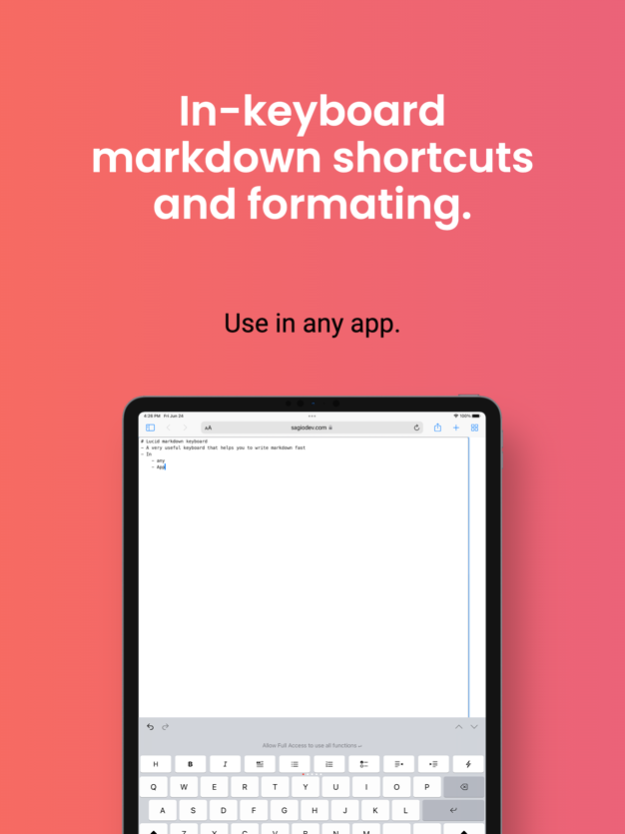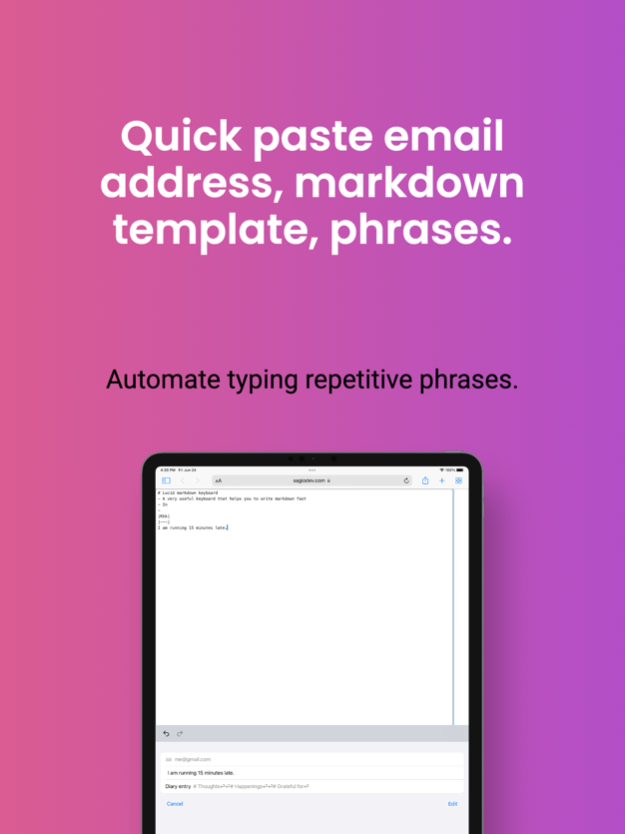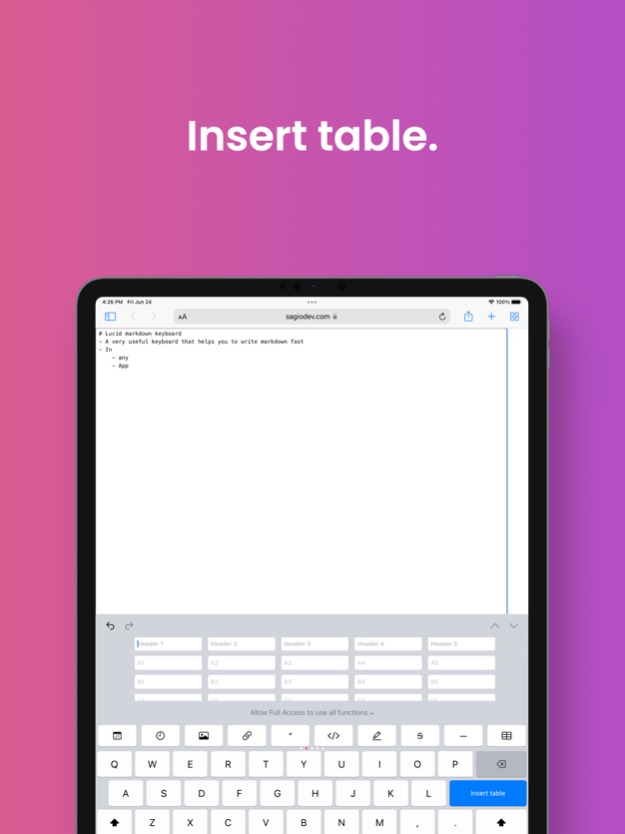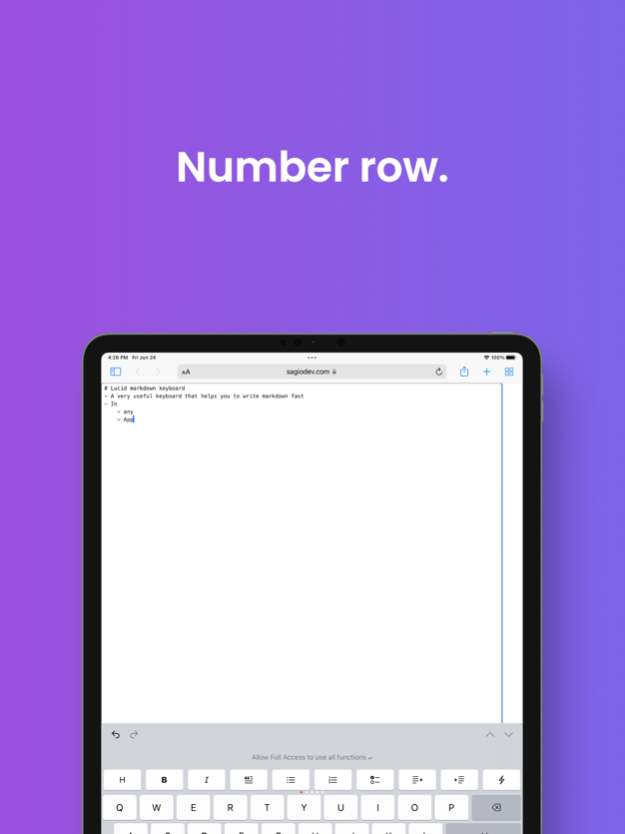Lucid Markdown Keyboard notes 3.12
Free Version
Publisher Description
Looking for a better way to write markdown?
Lucid Markdown Keyboard is a keyboard optimized for writing markdown notes in any app. Our mission is to make an awesome markdown keyboard to replace your system keyboard.
* Perfect for Notion, Joplin, Apple notes and Google Keep *
# Features
- Emoji input **NEW**
- Tab key
- Quick paste markdown text templates
- Hidable markdown shortcut buttons above the keyboard - heading, bold, italic, checklist, bullet list, blockquote, tables
- Auto-format and auto-indent in bullet and number lists.
- Page up, page down, go to top, go to end.
- Autocorrect and autocomplete suggestions.
- In-keyboard spreadsheet table.
- Add a number row.
- space drag to change the cursor position.
- Copy link or image as markdown in browsers.
- Support iPhone and iPad.
- Dark mode.
- Use in any app!
NOTE: This is an **English** only keyboard!! Support of other languages coming.
Term of Service: https://www.sagiodev.com/terms_of_service_keyboard.html
Privacy Policy: https://www.sagiodev.com/privacy_notes_keyboard.html
Feb 5, 2023
Version 3.12
Bug fixes.
About Lucid Markdown Keyboard notes
Lucid Markdown Keyboard notes is a free app for iOS published in the Office Suites & Tools list of apps, part of Business.
The company that develops Lucid Markdown Keyboard notes is Sagio Development LLC. The latest version released by its developer is 3.12.
To install Lucid Markdown Keyboard notes on your iOS device, just click the green Continue To App button above to start the installation process. The app is listed on our website since 2023-02-05 and was downloaded 2 times. We have already checked if the download link is safe, however for your own protection we recommend that you scan the downloaded app with your antivirus. Your antivirus may detect the Lucid Markdown Keyboard notes as malware if the download link is broken.
How to install Lucid Markdown Keyboard notes on your iOS device:
- Click on the Continue To App button on our website. This will redirect you to the App Store.
- Once the Lucid Markdown Keyboard notes is shown in the iTunes listing of your iOS device, you can start its download and installation. Tap on the GET button to the right of the app to start downloading it.
- If you are not logged-in the iOS appstore app, you'll be prompted for your your Apple ID and/or password.
- After Lucid Markdown Keyboard notes is downloaded, you'll see an INSTALL button to the right. Tap on it to start the actual installation of the iOS app.
- Once installation is finished you can tap on the OPEN button to start it. Its icon will also be added to your device home screen.